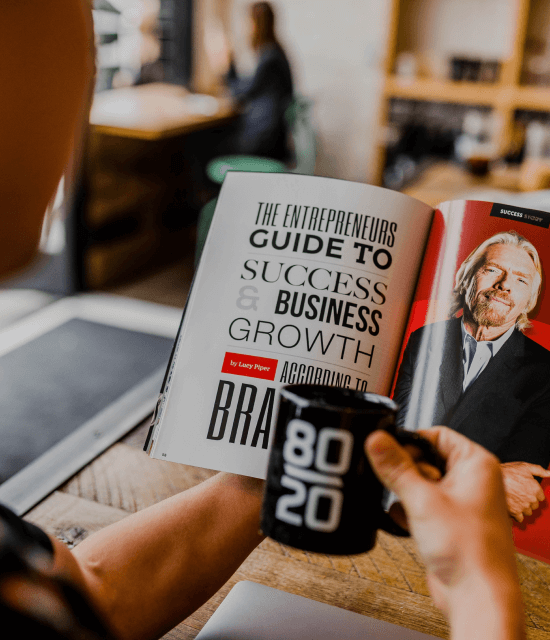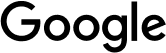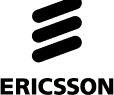A website audit is essential for any business serious about maintaining a competitive edge online. Whether you’re looking to improve your site’s functionality, user experience, or search engine visibility, a comprehensive website audit will highlight the areas needing attention.
There are several types of website audits, including technical audits, user experience (UX) audits, content audits, and SEO audits. Each serves a unique purpose and collectively ensures your site runs smoothly and delivers value to your users.
Let’s break down each type of audit and the key indicators that define a successful website evaluation. DOWNLOAD WEBSITE AUDIT GUIDE
1. Technical Audit: The Foundation of Website Performance
A technical audit focuses on the behind-the-scenes aspects of your website. It addresses the core elements that affect your site’s functionality and efficiency. Here are the core indicators of a technical audit:
Core Indicators:
- Page Load Speed: Slow websites frustrate users and are penalized by search engines. Tools like Google PageSpeed Insights or GTmetrix can help assess loading times.
- Mobile Responsiveness: Your site must adapt to different screen sizes and devices. With mobile-first indexing becoming standard, a responsive design is crucial.
- Security (SSL Certificates): Sites without an SSL certificate (HTTPS) are flagged as “Not Secure” by browsers, causing a loss of trust with users.
- Broken Links: Dead links create poor user experiences and harm SEO. Regularly check for and fix broken internal and external links.
- XML Sitemap & Robots.txt: These help search engines crawl and index your site. A well-structured XML sitemap ensures your content is discoverable.
- Browser Compatibility: Ensure your site functions smoothly across different browsers like Chrome, Firefox, Safari, etc.
A well-executed technical audit is the first step in ensuring your website’s reliability, speed, and overall functionality. DOWNLOAD WEBSITE AUDIT GUIDE
2. User Experience (UX) Audit: Enhancing Usability
Your website’s success is largely determined by how easy and pleasant it is for users to navigate. A UX audit looks at how visitors interact with your website and identifies roadblocks that might be preventing them from converting into customers.
Core Indicators:
- Ease of Navigation: Can users find what they’re looking for easily? Intuitive menus, clear CTAs (Call-to-Actions), and consistent design help users navigate smoothly.
- Design & Aesthetics: A visually appealing website should maintain a clean, modern look while reflecting your brand’s identity.
- Readability & Accessibility: Your content should be easy to read, and your site must be accessible to people with disabilities (e.g., using alt text for images, screen reader compatibility).
- Mobile UX: A mobile-friendly design isn’t just about responsiveness; it’s about ensuring a seamless experience on small screens, including easy-to-tap buttons and optimized images.
- Bounce Rate: High bounce rates might indicate poor user experience or irrelevant content. Monitoring and reducing your bounce rate is key to keeping visitors engaged.
A UX audit ensures your site provides a user-friendly experience that encourages visitors to stay and take action. DOWNLOAD WEBSITE AUDIT GUIDE
3. Content Audit: Refining Your Website’s Messaging
A content audit focuses on evaluating the quality, relevance, and effectiveness of the content on your website. Content is not only key for engaging users but also plays a central role in SEO and driving conversions.
Core Indicators:
- Content Relevance: Is your content aligned with your target audience’s needs? Regularly review your content to ensure it stays relevant and addresses current customer challenges.
- Content Structure & Readability: Use clear headings, bullet points, and concise language to improve readability. Break long blocks of text into digestible sections.
- Content Accuracy: Outdated or incorrect information can erode trust. Regularly update facts, statistics, and references to ensure your content is up-to-date.
- Keyword Optimization: Ensure that your content incorporates relevant keywords without overstuffing. Keywords should be naturally integrated into titles, meta descriptions, and body text.
- Internal Linking: A strong internal linking strategy improves user navigation and boosts your SEO. Link to relevant content within your website to help users discover more resources.
- Multimedia Use: Incorporating images, infographics, videos, and other media enhances engagement, but these elements must be optimized for speed and quality.
Conducting a content audit ensures your website delivers clear, relevant, and engaging information that meets both user needs and SEO standards. DOWNLOAD WEBSITE AUDIT GUIDE
4. SEO Audit: Boosting Your Search Engine Visibility
A Search Engine Optimization (SEO) audit evaluates how well your site is optimized for search engines. SEO audits focus on improving your site’s rankings on search engine results pages (SERPs), which in turn drives organic traffic.
Core Indicators:
- Meta Tags (Title & Description): Each page should have a unique and keyword-optimized title and meta description to increase click-through rates from search results.
- Header Tags (H1, H2, H3): Properly structured header tags not only improve readability but also signal to search engines the importance of content sections.
- Backlinks: Backlinks from authoritative sites are a key ranking factor. Ensure that you have a strategy in place for acquiring high-quality backlinks.
- Keyword Positioning: Check the keyword placement and density in your content. Keywords should be naturally integrated into titles, headers, and body text without overstuffing.
- Image Optimization: Images should have descriptive alt text and be compressed for faster load times, which helps both SEO and UX.
- Schema Markup: Using schema markup helps search engines better understand your content, potentially improving your rankings and providing rich search results.
- Site Structure: An organized site structure helps search engines index your pages properly. Ensure that URLs are clean, and content is easy to navigate.
An SEO audit ensures that your website can effectively compete in search results and attract more organic traffic. DOWNLOAD WEBSITE AUDIT GUIDE
Conclusion
A comprehensive website audit—covering technical aspects, user experience, content, and SEO—provides a roadmap for improvement that will help your website perform better on all fronts. Regular audits help keep your site optimized for changing algorithms, user expectations, and industry trends.
Here’s a quick recap of the core indicators for each audit:
- Technical Audit: Page speed, mobile responsiveness, security (SSL), broken links, XML sitemap, browser compatibility.
- User Experience Audit: Navigation ease, design, readability, accessibility, bounce rate, mobile UX.
- Content Audit: Relevance, structure, keyword optimization, internal linking, accuracy, multimedia use.
- SEO Audit: Meta tags, header tags, backlinks, keyword placement, image optimization, schema markup, site structure.
By conducting these audits regularly, you’ll ensure your website remains a powerful tool for driving business growth. DOWNLOAD WEBSITE AUDIT GUIDE